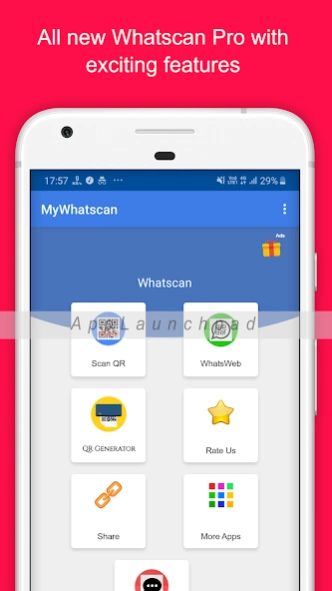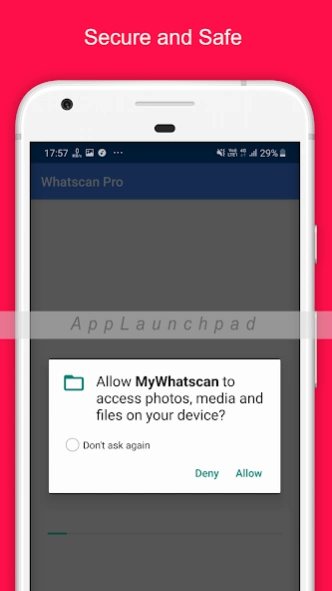Whatscan for Whatsweb 11.1.6
Free Version
Publisher Description
Whatscan for Whatsweb - Whatscan for whats web is the best application for whatsapp web on mobile phone.
Whatscan for Whatsweb Description
Welcome to Whatscan for Whatsapp web – the easiest and fastest app that will let you open the same Whatsweb App account on 2 different smartphones or tablets for Free!
* You can use the same Whatscan for Whatsapp account on mobiles and tablets.
* You can have 2 Whatscan accounts on the same mobile.
* Send and receive messages, pictures or even videos from your friends and family with Whatscan easily!
* Whatsweb for messenger and Chatting.
Whatscan for Whatsapp allows you to run two accounts in a single device. It is entirely up to you!
Whatscan for Whatsweb App is a top-rated app.
Whatscan for Whatsweb is a very simple app to use.
Manage your account Smartly.
Just need to open Whatsweb for Whatscan app and scan QR Code from another app and now you are ready to use the Dual Chat feature with this Web Clone App. Whatscan app for Whatsweb really helpful app for your WhatClone.
If you have one Whatsweb account, where all of your contacts are stored. However, you must use two phones, one for work and one for personal use, In that case With our app you can install the same account on the two phones. Vice versa, If you have two Whatscan App accounts, one for work, another for personal use. With our app, you can also put 2 Whatsapp on one phone. The second Whatscan can only be added throughout our app.
Features of Whatscan - Whats Web Scan:
* You can use the same Whatsweb App account on mobiles and tablets.
* Same Whatscan account on mobiles and tablets
* Send and receive messages, pictures, videos even documents too.
* Easy to control children whatscan with whatsweb for whatsapp
Whatsdirect
* With this utility feature you can send a message to your whatsapp contact without saving his/her number in the mobile contacts.
QR scan and Generate
* With this feature, you can scan any quick response code and save in your phone. And you can also generate QR code by entering the text data or contact or message.
How to Use Whatscan for Whatsapp / Whatscan for Whatsweb :
* Open WhatScan app on your 2nd phone and it will show a QR Code for you to scan.
* Use WhatsApp on your 1st phone to scan the QR Code on WhatScan App your 2nd phone.
* That's it! All the WhatsApp messages (including text, images, audio, and video) will now be synced on both of your phones!
NOTE: Whatscan Support All Android Versions and tablet devices too.
Disclaimer: Whatscan for Whatsapp web is created by us, it is utility tool and it not an official WhatsApp application and not associated with WhatsApp Inc.
About Whatscan for Whatsweb
Whatscan for Whatsweb is a free app for Android published in the PIMS & Calendars list of apps, part of Business.
The company that develops Whatscan for Whatsweb is Bhow Bhow. The latest version released by its developer is 11.1.6.
To install Whatscan for Whatsweb on your Android device, just click the green Continue To App button above to start the installation process. The app is listed on our website since 2020-12-09 and was downloaded 41 times. We have already checked if the download link is safe, however for your own protection we recommend that you scan the downloaded app with your antivirus. Your antivirus may detect the Whatscan for Whatsweb as malware as malware if the download link to com.coffeedevelopers.mywhatscan is broken.
How to install Whatscan for Whatsweb on your Android device:
- Click on the Continue To App button on our website. This will redirect you to Google Play.
- Once the Whatscan for Whatsweb is shown in the Google Play listing of your Android device, you can start its download and installation. Tap on the Install button located below the search bar and to the right of the app icon.
- A pop-up window with the permissions required by Whatscan for Whatsweb will be shown. Click on Accept to continue the process.
- Whatscan for Whatsweb will be downloaded onto your device, displaying a progress. Once the download completes, the installation will start and you'll get a notification after the installation is finished.